The great strength of Uber is its quality of service, and this obviously requires drivers and vehicles available. After each race, the user is invited to note the quality of the race, but be aware that the driver does the same on his side. Here’s how to get your note.

Uber is based on ratings by passengers in their driver at the end of the races, the last to get an average of 4.5 / 5 in order to remain in the company’s quality standards. But drivers also note the conduct and respect of the passenger during the journey. Be careful not to be too borderline with the driver when you get a night a bit hectic.
To find out your notes, it’s rather simple. Open the Uber app and on the shortcut left menu, click Help and select Account and “I like to know my score,” and just click Submit.
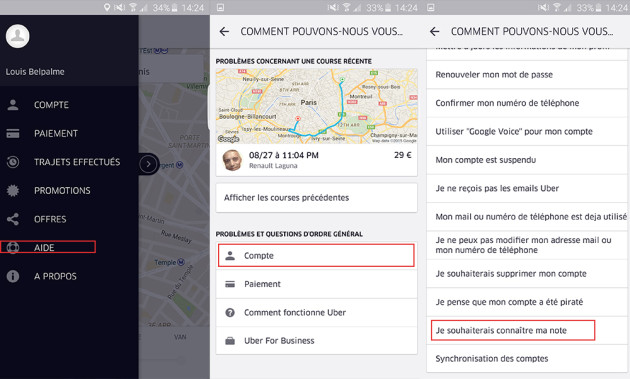
A few minutes later, your rating will be sent to the email address configured when you register to the service. Here is an example:
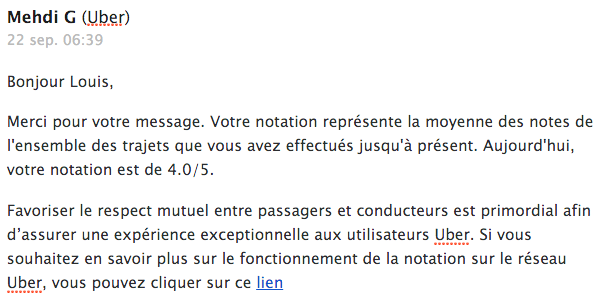
Granted, my score is not very good …
Notes are obviously subjective, but may affect the speed of your future supported. As much pay attention!
No comments:
Post a Comment