October 16
Top 10
user phablet Samsung Galaxy Note 3 Marques Brownlee, shared with the site Android Police a small classification of the main features of the device which may interest to you, then, if you did not already thrown upon this gem …

1: Pen Window

Take the S-Pen location and select “Window Pen ” (the last icon). Then draw a window of any size on the screen and then select one of the supported applications so that it is displayed in the window that you just drew .
Thereafter you can change the size of the window from the lower right corner or minimize for later use. It works with some applications such as calendar, clock and some Google applications
2. Screenshots thanks to improved S-Pen

Hold down the S-Pen support and surround what you want to capture . Once the picture is taken, the options appear and allow you to edit and transform your clumsy selection (if not downright ugly) in a rectangle or a perfect circle.
3: Access to notifications in full screen mode

the Note 3 (and all newer devices), TouchWiz lets you access the notification bar when an application is displayed in full screen , by simply dragging your finger down from the top of the screen (as usual ‘, what …). You can check your notifications, or even change your settings without leaving your game or other application in full screen.
4: S-Finder

where you are (in the Note 3, eh, not in your home), hold the menu key and S-Finder will come to your rescue. It comes in the same way that Google search, except that it is possible to filter research by date, tag or file type. A Google search can also be started, but it’s all down …
5: Voice commands

This option, when enabled, allows you to control the device voice . One can for example reject or answer a call (automatic activation of the speaker), stop or postpone an alarm, take pictures with the camera application or control the music volume.
6: Using a hand

Also present on the Note 2, this feature allows paste keyboard, calculator or the telephone keypad to the right or left edge.
There is also an option to reduce entire screen (including navigation bar) and paste it to an edge of a finger swipe.
7 blocking mode

blocking mode can not be disturbed or awakened . Once activated, this mode can disable notifications, the LED to mute incoming calls and alarms. You can set the mode so that it automatically turns at a specific time.
It is also possible to create a white list , contacts that can make your phone ring when the mode is activated.
This feature is also present on the Galaxy S3, S4 and Note 2.
8: Multi-Window improved

as Note 2 (as well as other smaller terminals), the Note has three multi-window . Keep pressing the back button will bring up a tape containing a list of supported applications. Slide 2 applications to the top and bottom of the screen and they will be displayed side by side . You can set the size occupied by each application.
You can also replace each new application and browse history started in each half screen applications.
Other new features: fast media sharing by dragging them from one window to another or creating duets preset windows to access more fast.
9: Gestures to call or send a message to a contact

TouchWiz feature is present on many other models, and deserves to be known. Open your contacts, select the person you want to annoy … Contact drag the name to the left to send a message or to the right to call . It also works from the call log.
10: call notification window

When you receive a call, rather than having a full-screen notification (imagine the horror and disgust when I get a call from Nadar …), you can choose to display a small pop window moved-up with buttons win, speaker, reject and send a message to the caller.
And if it’s too much for you, a field research is available in settings .

A short video to see it all:
And for the Galaxy Note 2
Many of us expect Android 4.3 on the GN2, which should arrive before the end of the year. If your phone is Roote , you can not just install a ROM allowing you to have the latest version of Android on your precious, but also benefit from features Note 3 (well, in part, for the moment).

For this, you need to install a ROM MOD.
Tips:
- ROM Android 4.3 (MI6 for example) is required. It is recommended to use a deodexed ROM , delete data (wipe data) and (wipe cache, wipe dalvik cache) cache before installing the ROM MOD.
If you use - MI6 it is not necessary to do a wipe data, but wipe cache is required.
class=”c5″> [EDIT] Procedure: - reflash the ROM MOD v3
- reflash this file to add the missing frame window of the stylus and get the browser Note 3
- reflash the file or download it (SecLauncher4.apk to rename and copy in system / app) to prevent accidental closure of the launcher when you change the wallpaper of the lock screen
- download this file and copy it to system / app (permissions rw-r-r-) to set an aesthetic problem
any request for assistance or visit the tutorial which is regularly updated, it is here (and English).
What works:
- Air command (the pop-up that appears when you take the stylus)
- Gallery
- Launcher
- Safety Assistance (taking pictures with two cameras and sends emergency messages to contacts specified)
- S Note
- Sketchbook
- S Calendar
- etc..
class=”c5″> What does not work: - one-handed option does not work for the entire screen
- Air View appears 2 times in the settings
- Samsung keyboard closes from time to time (problem only on some terminals)
class=”c5″> Two small demonstration videos: Sources
| Android Police | XDA Developers
Leelee
Nolife, game addict, supporter DFSA and accounting, sometimes …
![Google+ Google+]()



 Discover the bowels of the tablet was not an easy task. The exercise involved using a heat gun to struggle with the presence of abundant adhesive glue and not less than 90 screws to unscrew.
Discover the bowels of the tablet was not an easy task. The exercise involved using a heat gun to struggle with the presence of abundant adhesive glue and not less than 90 screws to unscrew. 
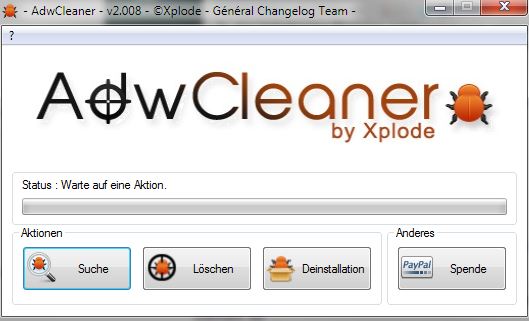




 Air Command invites itself on the Galaxy Note 2.
Air Command invites itself on the Galaxy Note 2. Processing your request, Please wait ….
Processing your request, Please wait …. 











