
You do not know how to make a screenshot on your Samsung Galaxy Note 3? Here are the steps to follow:
Actually, there is not one but three ways to make a screenshot on your Samsung Galaxy Note 3. In each use the method deemed most convenient.
Use physical buttons of his Samsung Galaxy Note 3
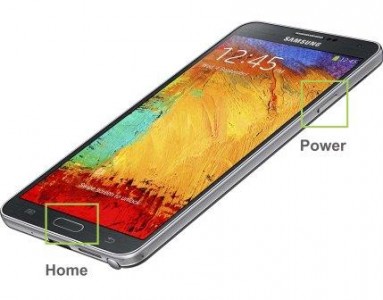
The first method is quite simple. Just press at the same time the Home button and the Power button. You will find your capture directly in the image gallery.
Make a screenshot in a gesture
One of the specialties of the Samsung Galaxy Note 3 is motion detection. The most famous of these is the fact that the screen does not switch to standby if it detects that you are reading. There is also a function to do a screenshot in a gesture. To do this, you must enable this feature
Menu & gt.; Settings & gt; movements and gestures & gt; Capture the screen
Once the configuration is done, simply slide your hand on the screen from left to right or vice versa to enable the screenshot.
Make a screenshot with the stylus
Please have your stylus. A small interface named “air control” appairait. Just click on the “capture” to capture your screen. If you want to target a specific area of your screen, you must press “Scrap Book” on interface “air control”. Then just target the desired drawing a small circle on your screen area
& gt.; See specifications of Samsung Galaxy Note 3
You do not always get to make a screenshot? Tell us in the comments, we will try to find a solution.
No comments:
Post a Comment